https://transformationacademy.com/wp-content/uploads/2025/07/pexels-mikechie-esparagoza-749296-1742370-scaled.jpg
1920
2560
Joeel & Natalie Rivera
https://transformationacademy.com/wp-content/uploads/2021/03/Transformation-Academy-L-300x252.png
Joeel & Natalie Rivera2025-08-05 16:11:232025-07-29 16:26:22Vision Boards for Coaches: Guide Clients to Dream Bigger
https://transformationacademy.com/wp-content/uploads/2025/07/pexels-mikechie-esparagoza-749296-1742370-scaled.jpg
1920
2560
Joeel & Natalie Rivera
https://transformationacademy.com/wp-content/uploads/2021/03/Transformation-Academy-L-300x252.png
Joeel & Natalie Rivera2025-08-05 16:11:232025-07-29 16:26:22Vision Boards for Coaches: Guide Clients to Dream BiggerOptimizing Your Coaching Practice with the Right Tech Tools
Optimizing Your Coaching Practice with the Right Coaching Tech Tools
Running a successful coaching business requires more than passion—it requires the right coaching tech tools to simplify your processes, save time, and enhance client experiences. Here’s a rundown of the best tools and strategies shared by our coaching community to elevate your practice.
All-in-One Platforms to Streamline Your Business
All-in-one platforms like Kajabi, Delenta, Podia, and Systeme.io combine course hosting, email marketing, and payment processing into a single solution. These coaching tech tools allow you to integrate multiple functions, reducing the need for juggling different software. Coaches have found these platforms essential for saving time and focusing more on their clients. While setup takes effort, the time saved is well worth it.
Simplify Scheduling with Coaching Tech Tools
Managing appointments can be overwhelming, but tools like Calendly and TidyCal make it seamless:
•TidyCal is a budget-friendly option with a one-time payment.
•Calendly offers robust integrations, including payment collection, to keep scheduling hassle-free.
These tools ensure that clients can easily book sessions, freeing you from back-and-forth communications.
 Capture Insights with Note-Taking & Transcription Tools
Capture Insights with Note-Taking & Transcription Tools
Keeping track of client breakthroughs is vital, and tools like Otter and Fathom AI are lifesavers. They allow real-time transcription and note-taking, so you can stay present during sessions while ensuring no detail is missed. These coaching tech tools help deepen client interactions and streamline follow-up work.
Automate Repetitive Tasks with Coaching Tech Tools
Zapier is one of the most popular coaching tech tools for automating administrative tasks. It connects your favorite apps—like Gmail, Calendly, and Slack—so you can:
•Automatically sync client data.
•Send follow-up emails.
•Automate routine tasks.
By automating these processes, you can focus more on your coaching sessions and client outcomes.
Adapt to the Seasons of Your Business
Every coaching business has seasons:
•Setup phase: Choose essential tools for building your online presence.
•Growth phase: Focus on scaling with platforms like Kajabi or Systeme.io.
•Refinement phase: Optimize your processes with advanced tools.
Understanding your business’s season ensures you’re only investing in tools that align with your goals, avoiding overwhelm.
Experiment and Find the Best Fit
The world of coaching tech tools is vast, but you don’t need to master every tool at once. Start with the basics and gradually explore more advanced options as your coaching practice grows. Having a spirit of curiosity and experimentation will help you find tools that fit your unique needs.
Takeaway: Coaching Tech Tools That Works for You
The right coaching tech tools can transform your business. From automating repetitive tasks to creating seamless client experiences, these tools allow you to focus on what truly matters—helping your clients achieve their goals.
Learn More from Our Coaching Community
We discussed this topic LIVE inside the IMPACT Coaching Collective community. Join us for FREE by activating your 14 days of free access here.
Highlights from the discussion included:
•All-in-One Platforms: Kajabi, Delenta, Podia, and Systeme.io for streamlining operations.
•Scheduling Tools: Calendly and TidyCal for booking and payments.
•Transcription: Otter and Fathom AI for seamless note-taking.
•Automation: Zapier for integrating and automating tools.
Ready to Optimize Your Coaching Practice?
Take the first step in streamlining your business today. Explore tools that help you save time, increase efficiency, and enhance client satisfaction. Your coaching business deserves the best coaching tech tools to thrive!
Boost Your Presence Online!
If you’re looking to expand your reach and grow your coaching business, check out our blog on Leverage Social Media as a Life Coach. It’s packed with tips to maximize your social media strategy!