I’m having trouble downloading or viewing PDF files.
EVEN IF you cannot see the PDF file on screen, you should still have a DOWNLOAD BUTTON. It looks like a down arrow and is in the top right corner. If you want to be able to see the PDF files on screen, you may need to turn ON the “preview PDF in browser” setting in your browser. If using Firefox, read more here. If using Chrome, update to the newest version of Chrome (click here). If you cannot access the PDF to download at all, please send us a message through our CONTACT FORM.
NOTE: If you are taking your course on any website OTHER THAN Transformation Academy, you will need to contact customer support on that website.