If you are taking your certification course on Transformation Academy’s website, the course will save your progress. However, if you stop a partially finished video and then log on using a different device, it may not remember where you left off. Look through your course outline to see which lectures are not “checked off” and watch them again. When your course is complete, the system will automatically submit your official certification.
If you are taking your course on ANY OTHER website and are looking to submit proof of completion in order to receive your official certificate and logo/badge, here is what to do… First, you can scan your course and “check off” any lectures that are not showing as complete. This should fix the problem. If this does not work, you can submit a screen shot of your almost completed course as proof of completion.